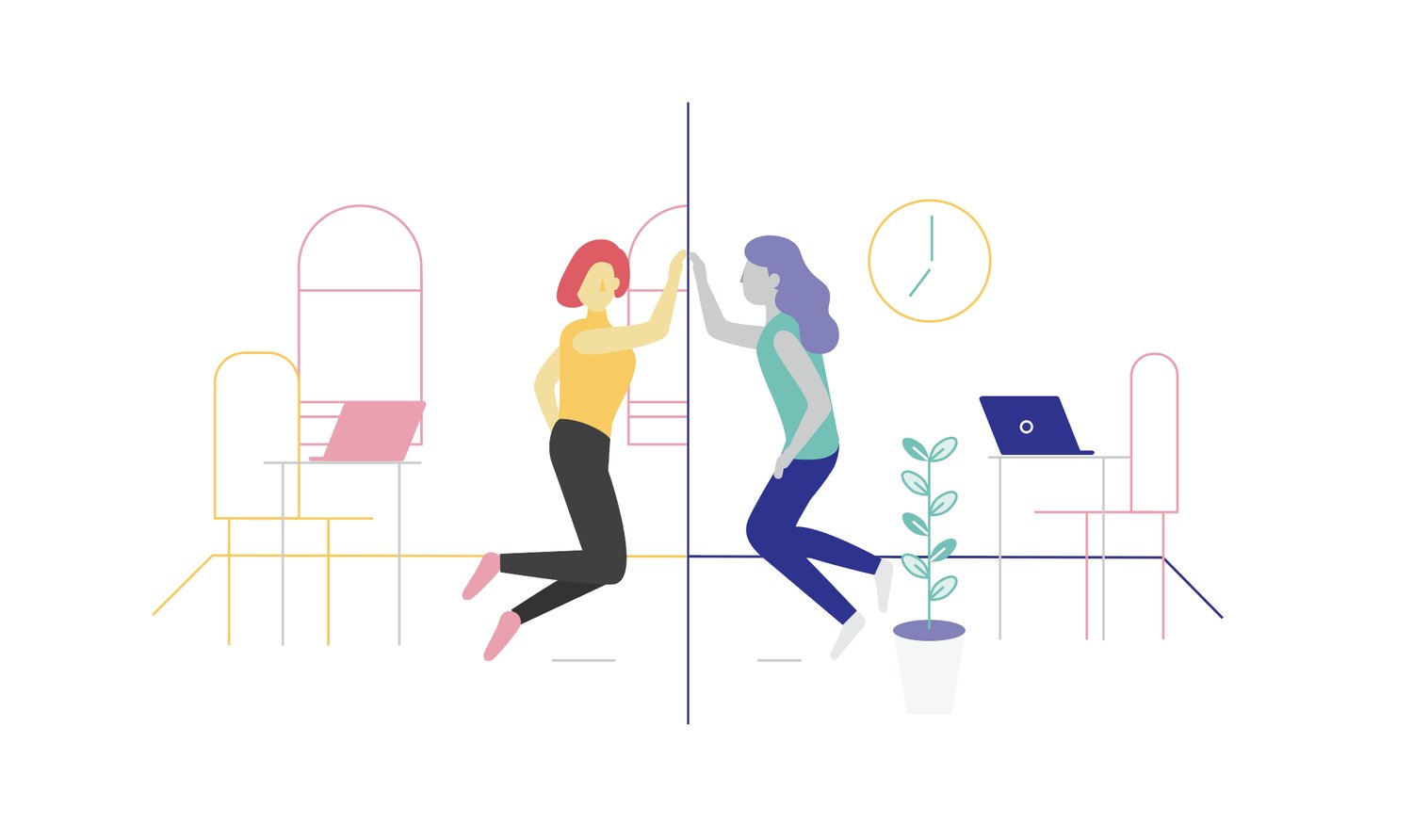In my last post, I detailed challenges that organizations face when attempting to implement remote and flexible work practices. It was fascinating to hear employers and employees alike commenting on how the “trust issue” really resonated with them; some examples, like a friend at Sony remarking, “Trust declines inexplicably should I leave the magical confines of the office,” and yet another friend, in reference to his past career at a major Japanese communications company: “We get paid to physically be at the office — this might be an unwanted side effect of lifetime employment.”
And yet, there are successful remote teams out there! I met and interviewed several of them, and have collated the recipe for how to make remote work actually work for you. Here it is: (a) find the right tools and get everyone on board, (b) when in doubt, over-communicate, and (c) make time for socializing and team building.
Find the right tools, get everyone on board
First off, there needs to be internal agreement on which communication and project management tools to use as a team. What kind of communication takes place over email? Do we use business chat for urgent inquiries? Is there any protocol on response time? How will we keep a record of decisions made and internal processes? Answers need to be clearly defined, shared, acknowledged, and strictly adhered to by all staff to actually work. Breakdowns in communication tend to occur when information isn’t shared and understood by everyone involved, and one easy way to do this is by making sure that everyone is using the same communication tools, and using them in the same way, with the same level of expectation.
Next, discover tools that facilitate and support the building of a shared knowledge base. One way to do this is through screencasts, which are digital recordings of computer screen output, or video screen captures. Chris Kirkland, CEO of value hunting and online travel guide TokyoCheapo.com, finds them one of the quickest and easily understood forms of communication. “I use them to train people, make presentations, and for explaining tasks. Keep them short, high quality, and use a friendly/relaxing tone. Do several takes if need be — you’ll get better each recording, and keep them organized so you can reuse them again in the future.” Many large organizations already use webinars for staff training, and these don’t need to be high production affairs. You can create a library of knowledge that staff and new hires can easily access and, when done in a personable and engaging style, you can use screencasts as an opportunity to interact with staff and forge a strong company culture despite the distance.
Finally, and this may seem obvious, invest in high quality hardware for all your staff. Get good headsets that suppress peripheral noise, and make sure you and your team have access to a stable, low-latency internet connection.
When in doubt, over-communicate
One of the best parts about being co-located is the ability to “see” how everyone around you is doing. It’s easy to know if someone is in flow and doesn’t want to be interrupted, or chatting casually with a colleague and easy to ask for 5 minutes of their time.
When you’re not sharing the same space, you need to use words to communicate (e.g. you can’t rely on body language), and supplement with over-communication. As Raiki Machida, cofounder of education startup ImaginEx said, “The biggest challenge about remote work is needing to be really deliberate and conscientious about sharing information.” Not feeling that great? Are kids on school break, vying for your attention? Let your team know these things, and set the right expectations on availability and responsiveness.
On top of day-to-day communication, it’s imperative to schedule regular check-ins to reflect on the state of the team. In Scrum, for instance, teams hold Retrospectives at the end of each Sprint to discuss what went well, what could be improved, and what to commit to in order to improve in the next Sprint (this is separate from the Sprint Review, where the discussion is focused on what the team accomplished and what should be done in the next). This sort of deliberate reflection time is necessary for organizations looking to improve processes, especially when they go remote.
All that being said, don’t expect much real-time communication from your team. According to Chris, “Interrupting someone at their desk, unscheduled calls, instant messages are disruptive and should be used with care. You should use asynchronous communication first, and other more direct (aka disruptive) channels last. Get used to waiting for non urgent replies, especially if you’re the boss!”

Make time for socializing and team building
We’re social animals, and regardless of how much we adapt to remote working through the implementation of great business practices, it still makes a difference to spend quality face-to-face time together. One of the biggest challenges of working remotely is that communication feels transactional, needs-based, and constantly asking for favors, which the recipient eventually loses the willingness to “help” with. A sense of us-vs-them creeps in, and you forget that you’re on the same team. Physically spending time together remains the best way to build trust, relationships, and align everyone to the organization’s vision and mission.
Raiki and his team make it a point to schedule frequent offsites. “We organize staff offsites once every two to three months, and on top of that, we have our student camps. The camps happen every long school break, and while they aren’t focused on our staff, they become like our offsites because we’re with the team for a week, sleeping in the same room. It effectively becomes this big team-building activity.”
Experiment and find the optimal amount of time together and time away; some teams like to physically meet once a week, others once a month, etc, but always try to include some team-building activity to foster stronger relationships and company culture.
Conclusion
And that’s it! The recipe for making remote work work for you: (a) find the right tools and get everyone on board, (b) when in doubt, over-communicate, and (c) make time for socializing and team building.
Now hold on, you might say, this sounds like a lot of work! And you’re right, it is. It takes discipline and a ton of effort from the team to make working remotely actually work.
Fei Ling Ishii, a researcher at a multinational pharmaceutical company, says it well: “The biggest hurdle to remote work is that managers don’t know the merits because they haven’t figured out that it’s really productive — this relates to trust issues, but also productivity metrics being outdated. Correlating salary and productivity is difficult, whereas hours are uniform, regardless of capability. You can rely on tools, like a crutch, until trust is established — things like showing that you’re online, or having an employee tracking system — but once the merits are found, then in reality, all you need is reliable web conferencing and good wifi. Beyond that, the ability to communicate is key. If both the manager and employee are unable to communicate well, then it won’t work out.”
At tonari, we can’t change work culture and management attitudes about remote and flexible work overnight, but we believe the lack of trust stemming from management oversight and “appeasing the social animal” side of the equation can be solved more easily through better tools. While some teams today are able to invest and do the work, we see a future where improved product design and technology can make these practices much easier to implement, to the point where remote and flexible work can become the norm and preference for most organizations.
In future posts, I’ll talk more about some of the problems we see in the current tools, and start introducing the tonari way of tackling some of these complex communication challenges.
Further reading
You can learn more about remote work best practices from TightOps, a consulting firm founded by Nico Appel, a business partner and good friend of Chris.
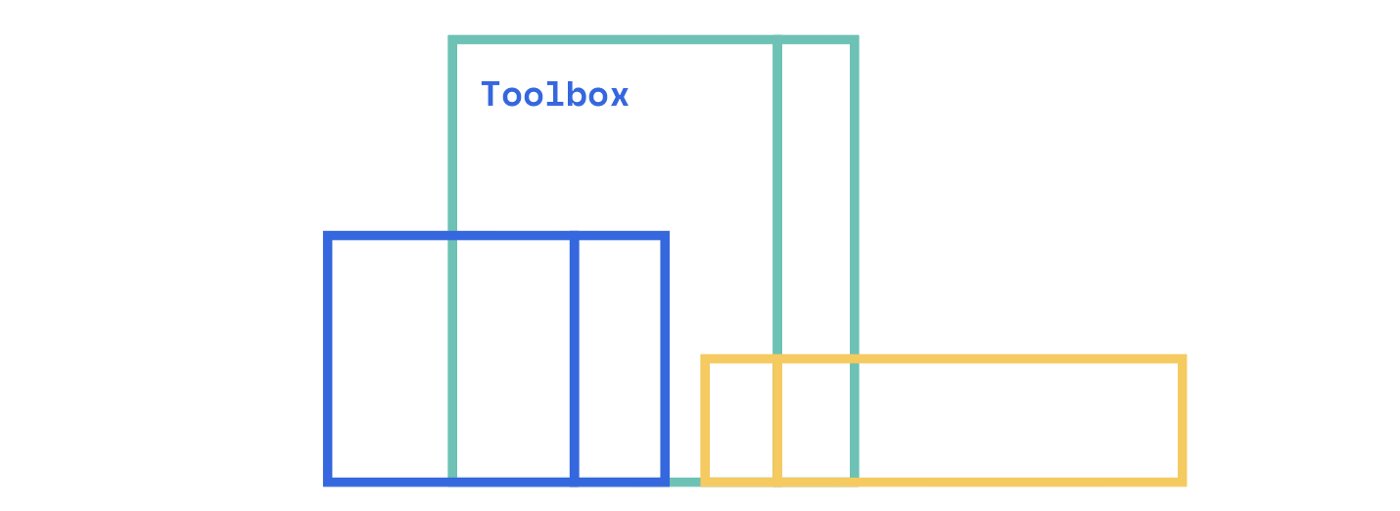
Some tools we like to use (2020 update)
Project Management
We’ve settled on Notion as our primary workspace for project management and collaboration. We like how easy it is to organize content and build our own wikis. Notion has also published their own tips for working remote — this is a timely post worth reading!
Collaboration
Airtable is a powerful spreadsheet and database hybrid, where you can manage and collaborate on multiple projects with multiple teams, build your own CRM tools from the ground-up, organize research and analysis, and so much more.
GSuite is great for email, calendar, and Drive for sharing info with external parties.
Video conferencing
For video conferencing, our team made the switch to Jitsi and have been happy with it as a secure & open source alternative to other video chat applications. (And the auto-generated meeting names are a reliable source of entertainment!)
Screencast
Chris uses QuickTime. “It really makes it a snap to record and share screencasts.”

If you enjoyed this and want to learn more about tonari, please visit our website and follow our progress via our monthly newsletter. And if you have questions, ideas, or words of encouragement, please don't hesitate to reach out at hey@tonari.no. 👋
Find us 💙
Facebook: @heytonari Instagram: @heytonari X: @heytonari